在Android开发中,经常会遇到UI同学的“奇思妙想”,比如同一行文本需要展示不同的样式(字体、颜色、背景、点击事件等),通常的做法当然是利用TextView Spannable针对不同的文本添加不同的span,而这个过程非常繁琐,所以利用空闲时间,写了个自定义富文本标签的开源库,欢迎大家拍砖并提出建议。
特性
- 超链接点击 hyperlink click event (with pressed text and background color)
- 文本点击 click event (with pressed text and background color)
- 文本背景色 text background color
- 文本前景色 text foreground color
- 文本大小 text size
- 字体样式 text style (bold, italic)
- 字体 text font
当然,本开源库扩展性非常强,你可以利用提供的api addTypeSpan添加自定义span。
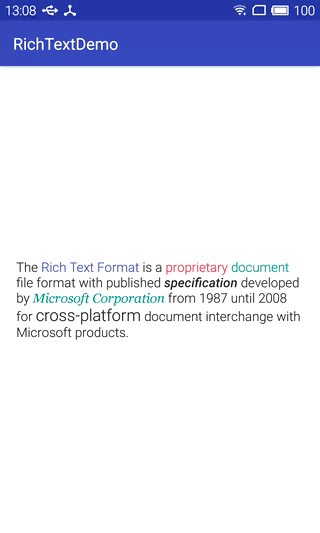
动态图中, Rich Text Format为超链接,点击回调会返回当前链接,普通点击会返回当前word和word中心坐标;Microsoft Corporation指定了不同字体;更多特性你可自行添加。
安装
In your project level build.gradle :
allprojects {
repositories {
...
maven { url "https://jitpack.io" }
}
}
In your app level build.gradle :
dependencies {
compile 'com.github.xymelon:richtext:1.0.4'
}
Demo
TextView textView = (TextView) findViewById(R.id.textView);
final int foregroundTextColor = ContextCompat.getColor(this, R.color.T1);
final int linkTextColor = ContextCompat.getColor(this, R.color.colorPrimary);
final int normalTextColor = ContextCompat.getColor(this, R.color.R1);
final int pressedTextColor = ContextCompat.getColor(this, R.color.W1);
final int pressedBackgroundColor = ContextCompat.getColor(this, R.color.B1);
final Typeface georgiaTypeface = Typeface.createFromAsset(getAssets(), "fonts/Georgia Italic.ttf");
RichText richText = new RichText.Builder()
//'c'标签添加ClickSpan
.addBlockTypeSpan(new ClickSpan(
normalTextColor,
pressedTextColor,
pressedBackgroundColor,
new ClickSpan.OnClickListener() {
@Override
public void onClick(CharSequence text, float rawX, float rawY) {
Toast.makeText(MainActivity.this, text, Toast.LENGTH_SHORT).show();
}
}), "c")
//'f','t'标签添加ForegroundColorSpan
.addBlockTypeSpan(new IStyleSpan() {
@Override
public CharacterStyle getStyleSpan() {
return new ForegroundColorSpan(foregroundTextColor);
}
}, "f", "t")
//'bi'标签添加StyleSpan
.addBlockTypeSpan(new IStyleSpan() {
@Override
public CharacterStyle getStyleSpan() {
return new StyleSpan(Typeface.BOLD_ITALIC);
}
}, "bi")
//'s'标签添加TextAppearanceSpan
.addBlockTypeSpan(new IStyleSpan() {
@Override
public CharacterStyle getStyleSpan() {
return new TextAppearanceSpan(MainActivity.this, R.style.TextSize);
}
}, "s")
//'t'标签添加FontTypefaceSpan
.addBlockTypeSpan(new FontTypefaceSpan(georgiaTypeface), "t")
//超链接标签默认'a'
.addLinkTypeSpan(new LinkClickSpan(
linkTextColor,
pressedTextColor,
pressedBackgroundColor,
new LinkClickSpan.OnLinkClickListener() {
@Override
public void onClick(String url) {
Toast.makeText(MainActivity.this, url, Toast.LENGTH_SHORT).show();
}
})
)
.build();
//notice: if set click span, you must invoke this method.
richText.with(textView);
//不同标签,指定不同span。
String tagString = "The <a href='https://en.wikipedia.org/wiki/Rich_Text_Format'>Rich Text Format</a> " +
"is a <c>proprietary</c> <f>document</f> file format with published <bi>specification</bi> " +
"developed by <t>Microsoft Corporation</t> from 1987 until 2008 for <s>cross-platform</s> document interchange with Microsoft products.";
textView.setText(richText.parse(tagString));
有疑问或者觉得不对的地方还请指正,谢谢。
Rich Text源码:https://github.com/xymelon/richtext
Comments